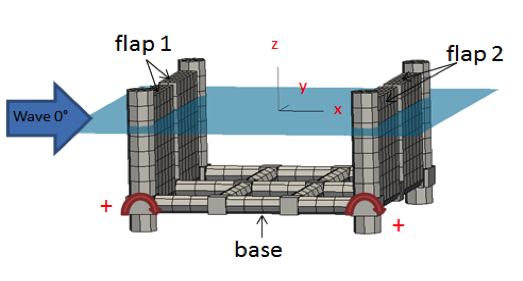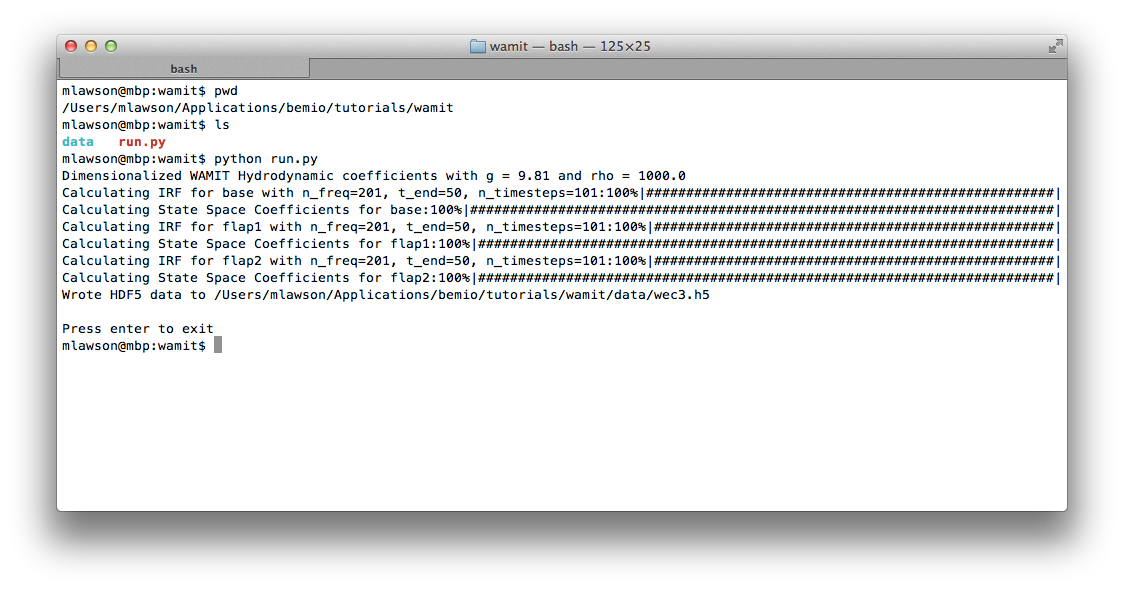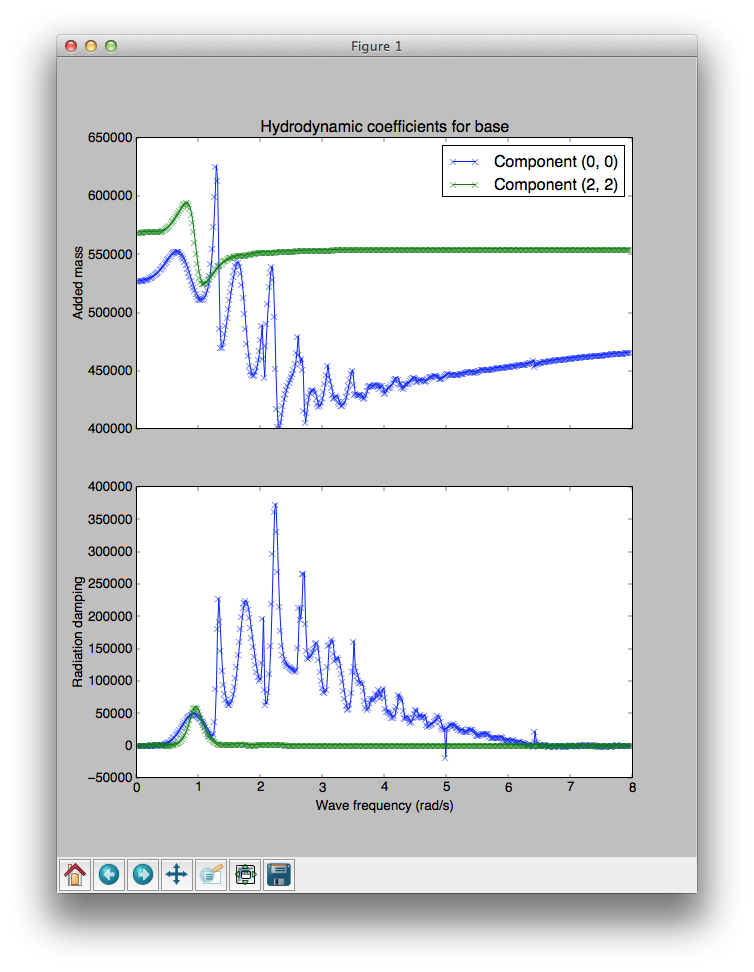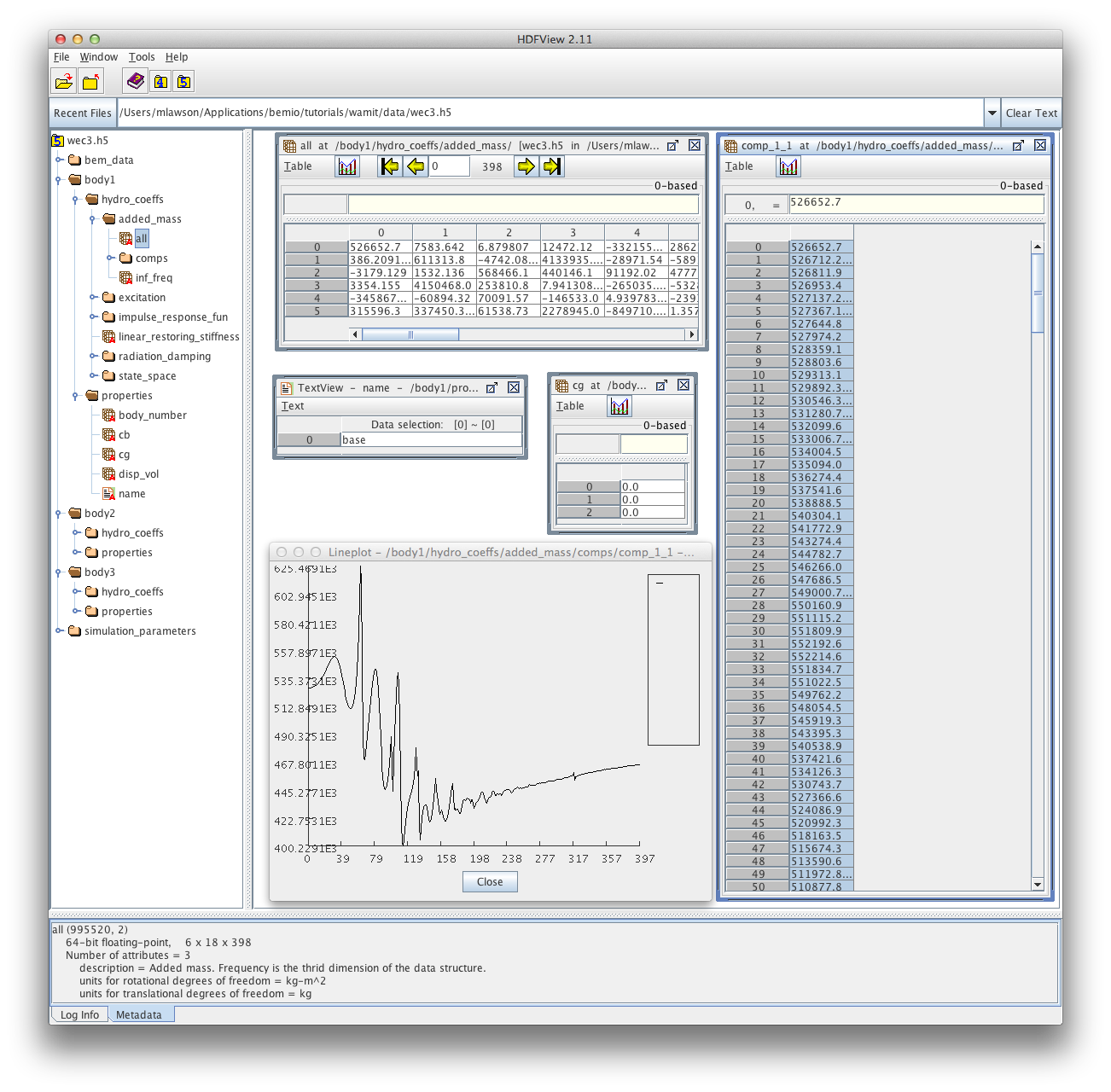WAMIT¶
WAMIT tutorial files can be found in the $BEMIO_TUTORIALS/wamit folder.
The $BEMIO_TUTORIALS/wamit/data folder contains several example WAMIT output files. In this tutorial we will use the wec3.out example data. This file contains WAMIT simulation from a floating three-body oscillating flap device shown below. This device geometry is described thoroughly by Babarit et al. [1].
The $BEMIO_TUTORIALS/wamit/run.py file contains a custom written script that uses the bemio Using the bemio API to read the wec3.out file, plot hydrodynamic coefficients, and save the data in the SHDF.
Running the script above produces the following output:
Viewing the SHDF File¶
The SHDF file containing the WAMIT data was written to $BEMIO_TUTORIALS/wamit/data/wec3.h5 and can be viewed using HDFVIEW as shown below. HDFVIEW allows the different data to be viewed and simple line plots to be made. For example, the image below shows the added mass matrix (wamit_data_obj.data[0].am.all) with a shape of 6 x 6*num_bodies x num_frequencies, the body name from the WAMTI file (wamit_data_obj.data[0].name), the body center of gravity from the WAMIT file (wamit_data_obj.data[0].cg). Also shown is the 1,1 (surge) component of the added mass matrix, which is stored in the SHDF file in the bodyN/added_mass/comps/comp_1_1 file. HDFVIEW was used to plot this added mass component.